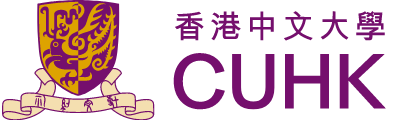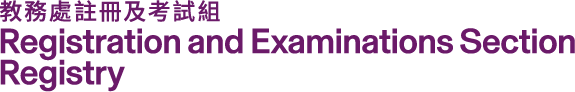FAQ for Course Selection on CUSIS
01.Where can I check my maximum course load, validation period, actual course selection period and e-add/drop period?
The information is available under CUSIS by navigating: Manage Classes > Enrollment Dates
| Table heading 1 | Table heading 2 |
|---|---|
| Table content | Table content |
| Table content | Table content |
| Table heading 1 | Table heading 2 |
|---|---|
| Table content | Table content |
| Table content | Table content |
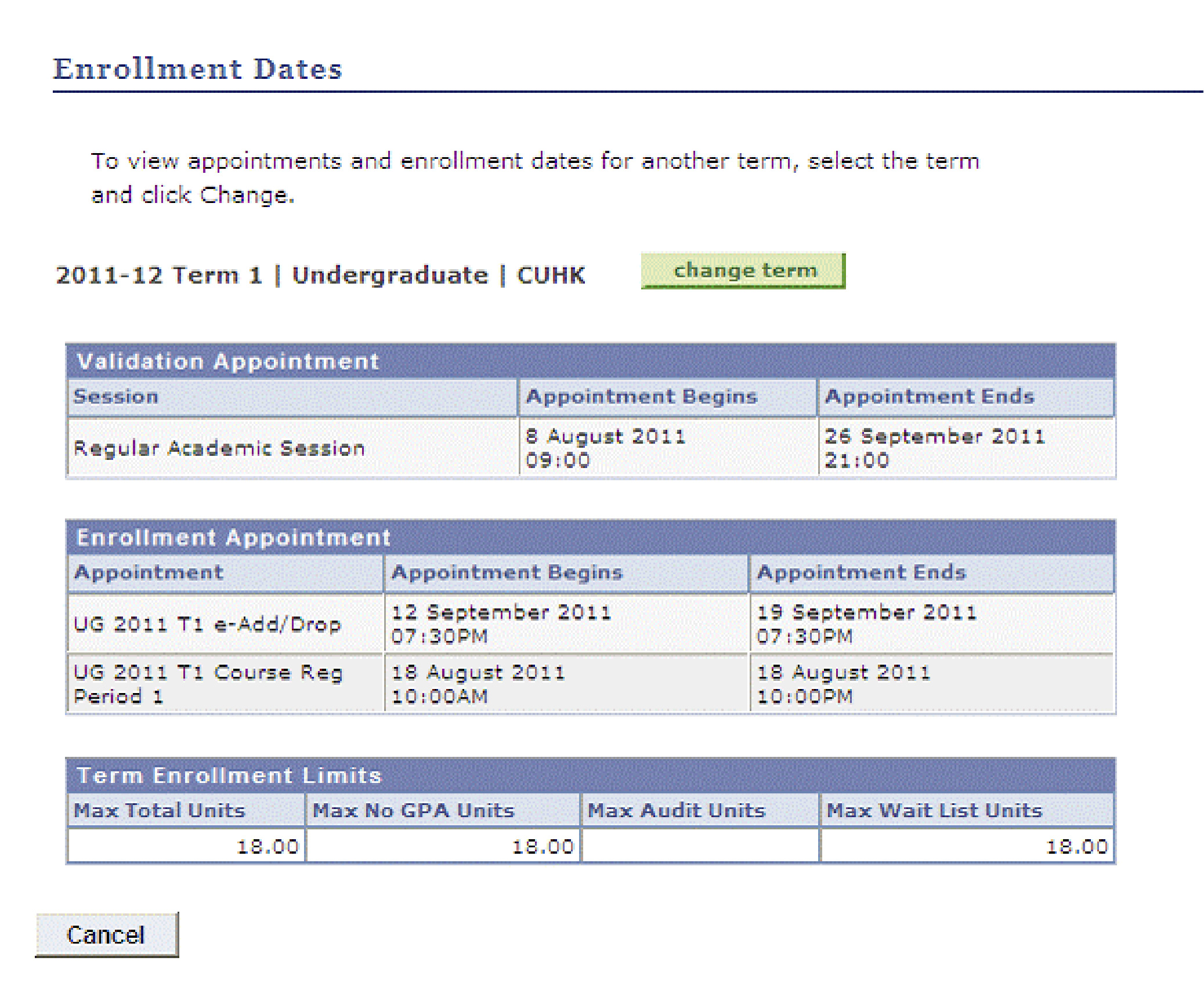
02.How can I keep track my position on waitlist?
You may click “Manage Classes” and "View My Classes" to check course put on waitlist and its waitlist position
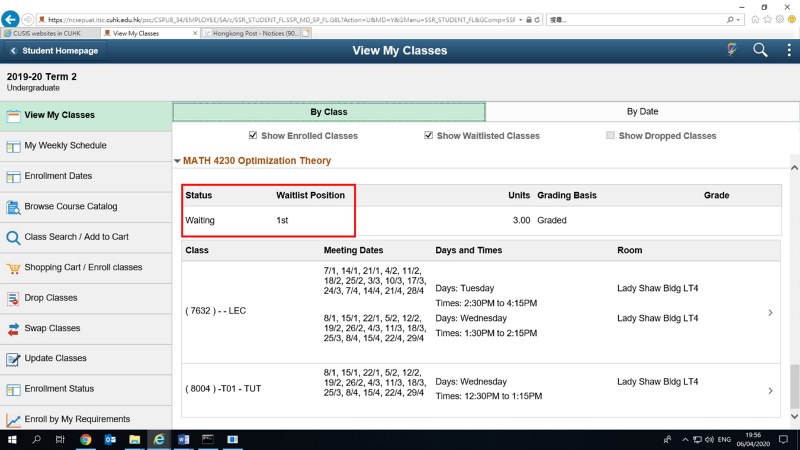
03.Can I swap a course on waitlist with another course?
“Swap” allows students to drop a registered course and enroll in a new course which has vacancy simultaneously. Students therefore cannot swap a course on the waitlist.
04.Can I join a course's waitlist if I have reached my maximum course load?
Yes, the units of the courses on waitlist will not be counted into the maximum course load of the students. However, CUSIS will check students’ maximum course load before enrolling them into the class from waitlist, e.g. a student has already registered 16 units, system will not enroll him/her from the waitlist of a 3-unit course as the course load of the student will exceed the maximum (18 units), even if the course has quota available and the student is in position 1 of the waitlist.
05.My friend has dropped the class 5 minutes ago, why am I not enrolled into the class immediately and still shows my waitlist position as 1?
CUSIS will automatically enroll students from the waitlist according to their waitlist position in scheduled interval, e.g. every 30 minutes. Therefore students on the waitlist will not be enrolled immediately even a student has dropped the class.
06.I have fulfilled course enrolment rules and there is no time clash. I don't know why the system prevents me from registering the course?
The most common reason is due to reserved quota for specified students. System will reject course enrolment if there is no available quota, but the quota partition information is not displayed in “message” under CUSIS.Information on quota partition can be found from “Teaching Timetable by Subject / Department”.
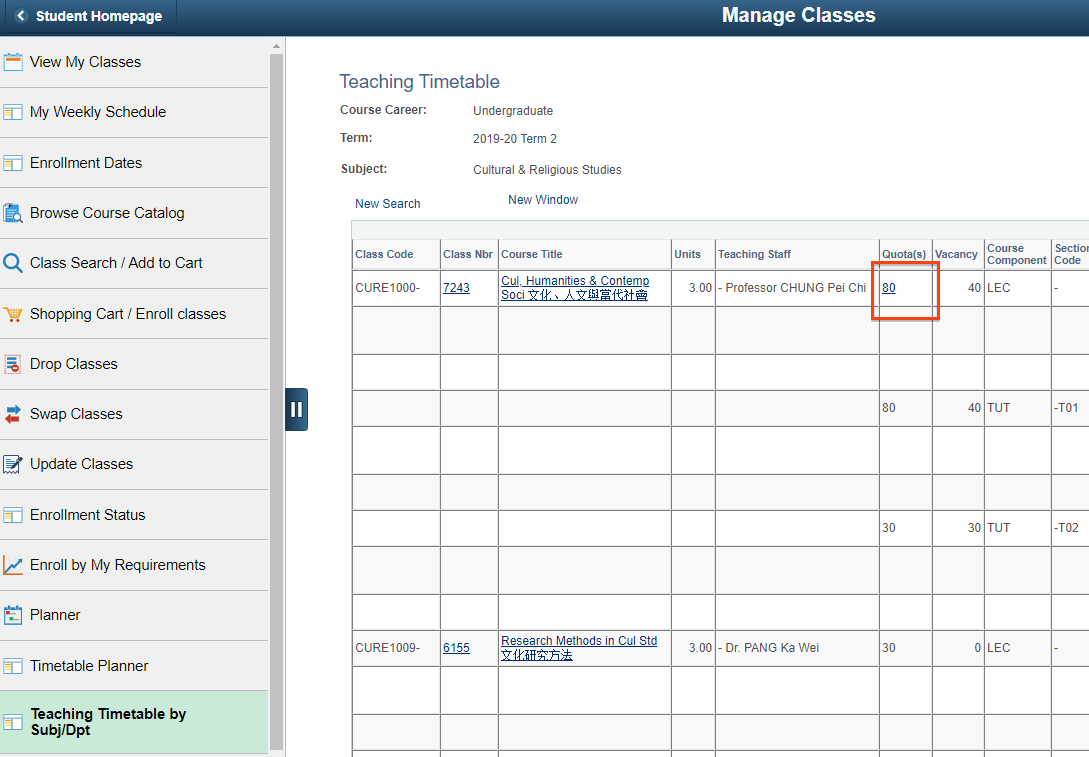
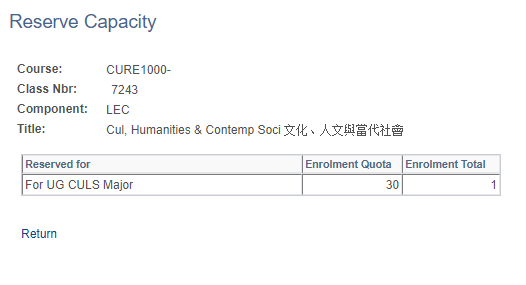
Other reasons include reaching your maximum course load, the number of courses allowed to register in one term (e.g. a maximum of 2 classes of University General Education Courses, 1 class of elective Physical Education Course). Please note that class in the waiting list is also counted towards the total number of classes allowed to be taken. You need to drop from the waiting list if you need to take other course with vacancy.
07.There are still 20 available seats for a course, but why am I put onto waitlist?
Please refer to question 6
08.I have fulfilled the University General Education (UGE) course's enrollment rules and there is no time clash, I have even tried to register different UGE classes that have vacancy, why the system prevents me from registering any UGE courses?
As specified by the Office of University General Education, student can only enroll in a maximum of 2 UGE courses in 1st / 2nd term. If you have already registered 2 UGE courses in 1st term, you cannot register any UGE course in the same term.
For the summer session, students will be allowed to enroll in one University GE course during the course enrolment period and to enroll in the second University GE course during the add/drop period subject to availability of class quota. If students have already registered one UGE course during the course enrolment period, system will NOT allow any course registration of UGE courses under CUSIS until the add/drop period begins.
Please note that class in the waiting list will count into the number of UGE courses registered. You must check your course registration record/history and drop from the waiting list if you need to take other class with vacancy.
09.I have taken 1 required PE course in term 1 and want to take another PE course in the same term, what can I do?
Please check the announcement “Course Selection Information for Physical Education Courses” of Physical Education Unit. Students can only take 1 required P.E. course in a term, but can enroll the elective PE course (last alphabet of the course code is X) if they are interested to take more.
10.I have validated the classes before course selection period. Why does the system show ‘Class not found, no transaction processed’ on the course registration day when I add the classes?
Please see the following screen capture image.
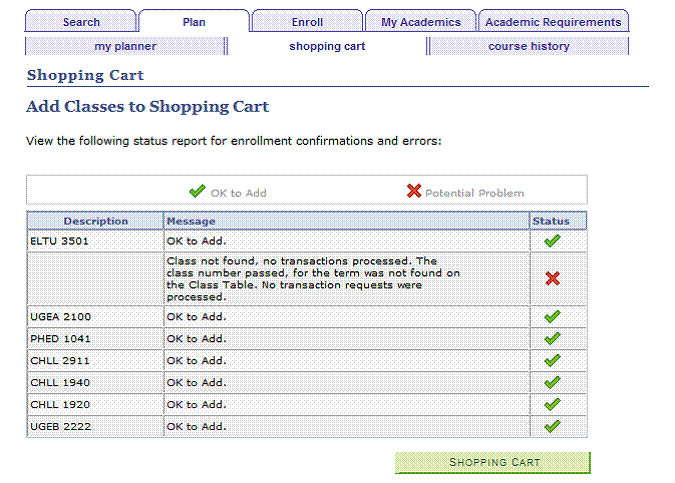
Course offering departments sometimes cancel classes after students perform validation prior to actual course registration. When students submit the course registration, the “Class not found” message will be displayed, yet the system does not allow student to drop since the class has been cancelled. Students do not need to take any action as there is no adverse effect on other classes in the shopping cart and students can still proceed to enroll other classes.
11.What are the restrictions on the no. of classes to be submitted in each enrollment attempt?
There are four restrictions on the number of classes to be submitted in each enrolment attempt:
a. One student can only submit 8 classes in each enrolment attempt
b. One student can only submit 2 class sections of same course in each enrolment attempt
c. One student can only submit 2 University GE classes in each enrolment attempt (For the summer session, one student can, in each enrolment attempt, submit 1 University GE class during the course registration period and 2 University GE classes during the course add/drop period)
d. One student can only submit 1 PHED class in each enrolment attempt
If classes put in the shopping cart are in excess of the above limits, system will show warning messages when students submit the enrollment. Click here for details.
12.When I want to select summer courses, I find that my 'Term Enrolment Limits' is blank. Why?
Students who have already reached the maximum course load of the academic year are not eligible to enroll summer courses, so their “Term Enrolment Limits” under CUSIS is blank.
In accordance with clause 5.3 of the General Regulations Governing Full-time Undergraduate Studies for Students admitted to the 4-year curriculum in 2012-13 and thereafter, which stipulates: “under special circumstances a student may be allowed to take fewer than 9 units or more than 18 units in a term, or more than 39 units in an academic year if recommended by his/her Major Programme and approved by the Registrar.” If students want to enroll summer courses, they can apply for exceeding the maximum course load by submitting the "Online Application for Exceeding Year Course Load of 39 units (for Summer Session Only)" on or before the specified deadline.
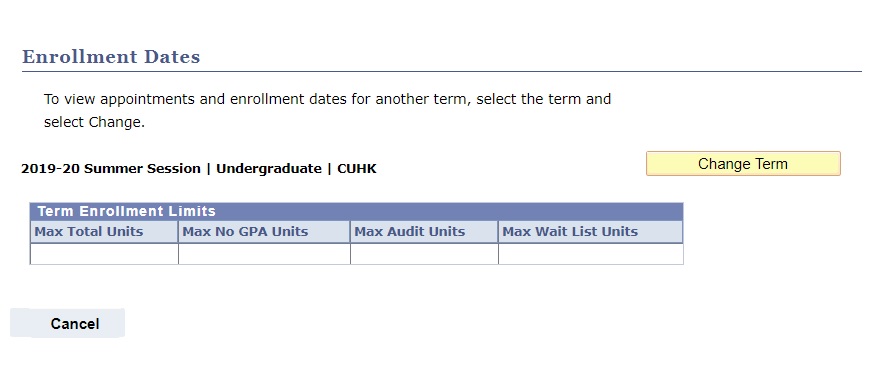
13.Accordion heading (Level 1)
Lorem ipsum dolor sit amet, consectetuer adipiscing elit. Aenean commodo ligula eget dolor. Aenean massa.
Cum sociis natoque penatibus et magnis dis parturient montes, nascetur ridiculus mus. Donec quam felis, ultricies nec, pellentesque eu, pretium quis, sem. Nulla consequat massa quis enim.
Accordion heading 1 (Level 2)
Nulla consequat massa quis enim. Donec pede justo, fringilla vel, aliquet nec, vulputate eget, arcu. In enim justo, rhoncus ut, imperdiet a, venenatis vitae, justo. Nullam dictum felis eu pede mollis pretium. Integer tincidunt. Cras dapibus.
Accordion heading 1 (Level 3)
Donec pede justo, fringilla vel, aliquet nec, vulputate eget, arcu. In enim justo, rhoncus ut, imperdiet a, venenatis vitae, justo. Nullam dictum felis eu pede mollis pretium.
Accordion heading 2 (Level 3)
Integer tincidunt. Cras dapibus. Vivamus elementum semper nisi. Aenean vulputate eleifend tellus. Aenean leo ligula, porttitor eu, consequat vitae, eleifend ac, enim.
Accordion heading 2 (Level 2)
Curabitur ullamcorper ultricies nisi. Nam eget dui. Etiam rhoncus. Maecenas tempus, tellus eget condimentum rhoncus, sem quam semper libero, sit amet adipiscing sem neque sed ipsum. Nam quam nunc, blandit vel, luctus pulvinar, hendrerit id, lorem. Maecenas nec odio et ante tincidunt tempus. Donec vitae sapien ut libero venenatis faucibus. Nullam quis ante. Etiam sit amet orci eget eros faucibus tincidunt. Duis leo. Sed fringilla mauris sit amet nibh. Donec sodales sagittis magna. Sed consequat, leo eget bibendum sodales, augue velit cursus nunc,